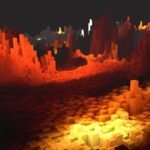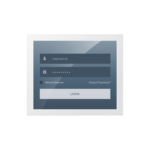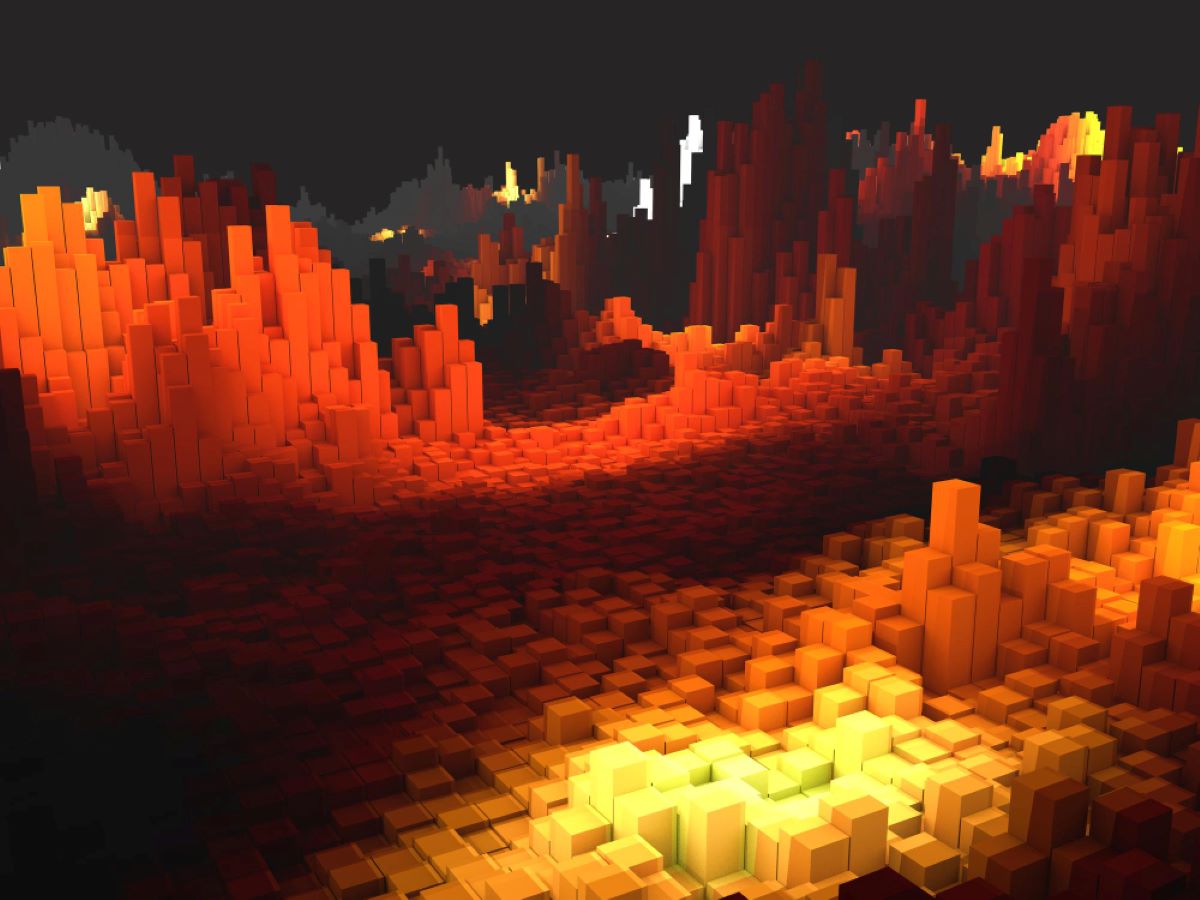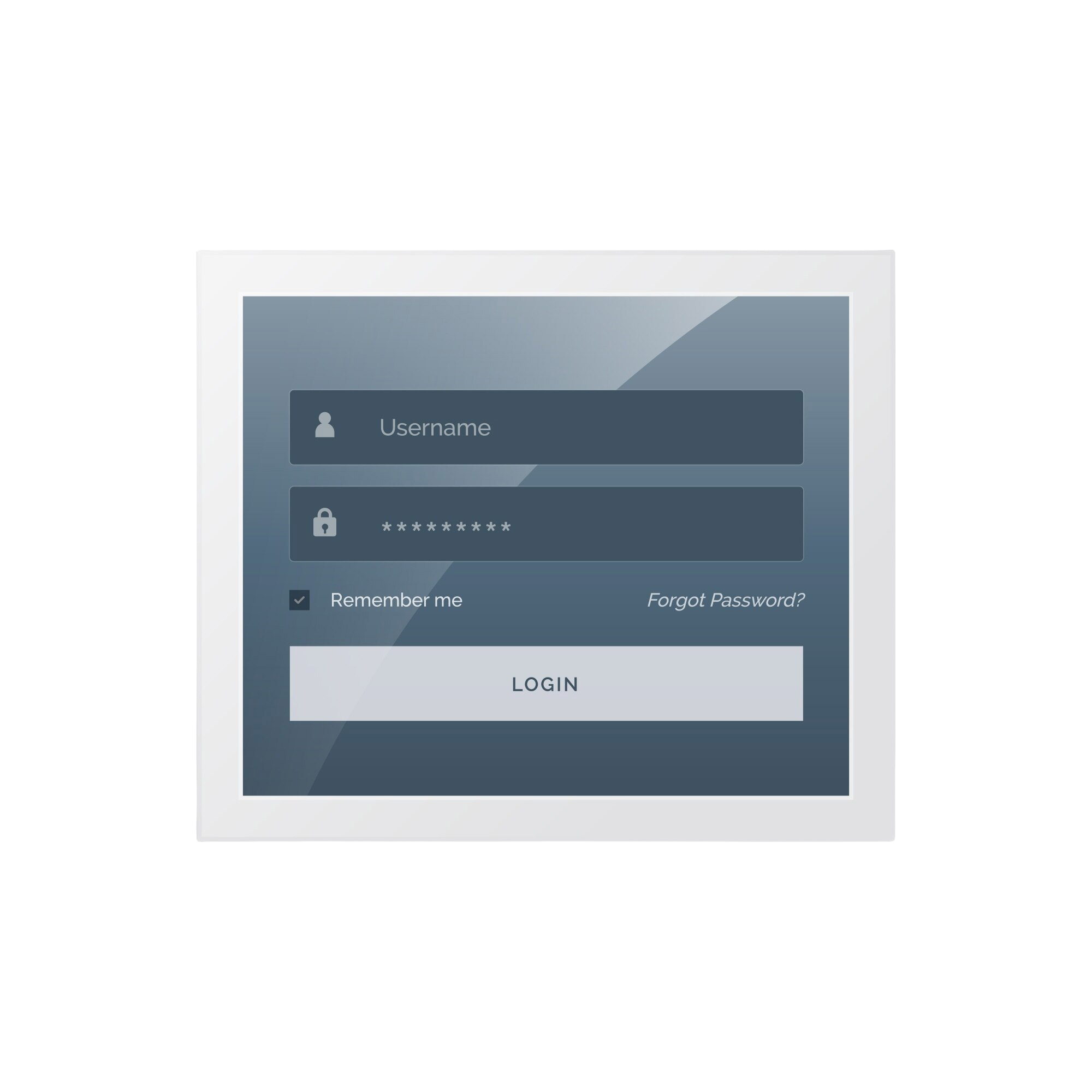The Raspberry Pi has revolutionized the world of DIY electronics and programming. This tiny, affordable computer packs a punch, making it an ideal choice for hobbyists and professionals alike. With endless possibilities for projects ranging from home automation to retro gaming, the right operating system can make all the difference in your Raspberry Pi experience.
Choosing an OS isn’t just about functionality; it’s also about unleashing creativity. Each operating system brings its own unique features and capabilities. Whether you’re building a media center or venturing into coding, understanding your options is essential. Let’s dive into the top five operating systems that will help you unlock the full potential of your Raspberry Pi!
Raspbian
Raspbian is the official operating system for Raspberry Pi, designed with simplicity and performance in mind. It’s based on Debian Linux, which means it’s stable and versatile.
This OS comes pre-installed with a variety of software packages to help you get started right away. You’ll find educational tools, programming environments, and media players all within easy reach.
The user interface is intuitive, making it accessible even for beginners. Advanced users can also customize their experience by installing additional software through the package manager.
Regular updates keep Raspbian running smoothly while enhancing security features. Whether you’re using your Raspberry Pi for coding projects or multimedia applications, Raspbian provides a solid foundation that caters to various needs.
Ubuntu MATE
Ubuntu MATE is a powerful yet user-friendly operating system, perfect for Raspberry Pi enthusiasts. It combines the elegance of Ubuntu with the simplicity of the MATE desktop environment.
You’ll find it highly customizable, allowing you to tweak everything from themes to panel layouts. This versatility makes it suitable for both beginners and advanced users alike.
The performance on Raspberry Pi is impressive. It’s optimized to run smoothly even on lower-spec hardware, ensuring that your projects can execute without hiccups.
With an active community behind it, finding support or resources is easy. Whether you’re looking for tutorials or troubleshooting tips, help is just a click away.
Additionally, Ubuntu MATE comes pre-loaded with essential applications like LibreOffice and media players. You won’t have to worry about installing basic software after setting up your device; it’s all right there waiting for you.
OSMC
OSMC, or Open Source Media Center, transforms your Raspberry Pi into a powerful media hub. It’s built on the Kodi platform, making it an excellent choice for those who want to enjoy multimedia content seamlessly.
Installation is straightforward and user-friendly. With OSMC, you can access movies, TV shows, music, and more from various online sources. Its sleek interface allows for easy navigation through libraries of content.
Support for multiple file formats ensures that almost any media type can be played without hassle. Customization options further enhance the experience; users can install add-ons to expand functionality.
Regular updates keep OSMC fresh with new features and security patches. This attention to detail makes it a popular choice among enthusiasts looking to maximize their Raspberry Pi’s potential as a home entertainment system.
Windows 10 IoT Core
Windows 10 IoT Core is a robust operating system designed specifically for small devices and embedded systems. It brings the familiar Windows environment to Raspberry Pi, allowing developers to create powerful applications using universal Windows platform (UWP) technologies.
With its lightweight architecture, it runs efficiently on the limited resources of Raspberry Pi. This makes it an ideal choice for projects requiring smart connectivity and cloud integration.
Users can leverage Visual Studio to build applications easily. The seamless development experience enables programmers to utilize C#, JavaScript, or Python.
One standout feature is its compatibility with various sensors and hardware components. This opens up numerous possibilities for innovative projects in automation, IoT solutions, and more.
Whether you are building a prototype or deploying a finished product, Windows 10 IoT Core offers flexibility alongside Microsoft’s rich ecosystem of tools and services that support ongoing development efforts.
RetroPie
RetroPie is a fantastic operating system designed specifically for gaming enthusiasts. It transforms your Raspberry Pi into a retro gaming console, allowing you to relive the golden age of video games.
With RetroPie, you can easily emulate classic systems like NES, SNES, Sega Genesis, and many more. The interface is user-friendly and visually appealing. You’ll find it easy to navigate through your game library.
Setting up RetroPie involves simple steps that guide you through installation. Once installed, you’ll have access to thousands of games from various platforms.
Customization options are abundant too. You can tweak settings to enhance your gaming experience or even add new themes for a fresh look.
Whether you’re looking to play solo or host game nights with friends, RetroPie brings nostalgia right into your living room without breaking the bank.
How to Choose the Right OS for Your Raspberry Pi Project
Choosing the right operating system for your Raspberry Pi project can significantly impact performance and functionality. Start by identifying your project’s goals. Are you building a media center, gaming console, or a simple web server? Each objective may require a different OS.
Next, consider your level of expertise. Some systems like Raspbian are user-friendly for beginners, while others might cater better to advanced users comfortable with Linux commands.
Compatibility is crucial too. Ensure that the OS you select supports the hardware peripherals you’ll use. For instance, if you’re planning on using specific sensors or displays, check their compatibility lists.
Think about community support and available resources. A strong community can help troubleshoot issues quickly and provide valuable insights for optimizing your setup.
Conclusion
Choosing the right operating system for your Raspberry Pi project can significantly impact its performance and usability. Each OS offers unique features tailored to different applications, whether you’re building a media center or exploring programming.
Consider your specific needs when selecting an OS. Do you prioritize multimedia capabilities, or are you more focused on development? The flexibility of Raspberry Pi lets you experiment with various systems until you find the perfect fit.
Don’t hesitate to dive into community forums and user experiences. Learning from others can provide invaluable insights that shape your decision-making process.
As technology continues to evolve, staying updated with new releases is essential. Embrace the journey of discovering what works best for your projects while enjoying every step along the way.
Frequently Asked Questions (FAQ)
When diving into the world of Raspberry Pi, many enthusiasts find themselves with a few common questions. Here are some answers to help you navigate your projects.
What is the best operating system for Raspberry Pi?
The answer really depends on your specific project needs. Raspbian is popular for general use and educational purposes. If you’re looking for something more versatile, Ubuntu MATE is a great choice.
Can I run Windows on my Raspberry Pi?
Yes, you can! While full versions of Windows aren’t supported, Windows 10 IoT Core provides developers an opportunity to create applications tailored specifically for IoT devices using Raspberry Pi.
Is RetroPie suitable for gaming on Raspberry Pi?
Absolutely! RetroPie brings back classic games in a user-friendly way. It supports numerous emulators and offers a fun experience if you’re into retro gaming.
Do I need extra hardware to use these operating systems?
Most distributions run well without additional hardware; however, performance can improve with added RAM or storage options like external drives or microSD cards with higher speeds.
How do I install an operating system on my Raspberry Pi?
Installing an OS typically involves downloading the image file from its official website and writing it onto your microSD card using software like Balena Etcher or Win32 Disk Imager. The process varies slightly by OS but remains accessible even for beginners.
With these FAQs in mind, you’ll feel more equipped to choose the right path forward with your Raspberry Pi adventures. Whether it’s learning programming skills or building innovative gadgets, there’s plenty of potential waiting just beneath that small board’s surface.